Portal Service Desk - Rec Wiki
Portal Service Desk
Portal Service Desk
[PLACEHOLDER] - An introduction to the article and a summary of its most important contents.
| Contents 1. Submitting an enquiry 2. Tracking an enquiry 3. Response time 4. Alternative channels |
Submitting an enquiry
To submit an enquiry, select the Knowledge and Service Desk Section within the REC portal. Here you can click on ‘Raise a ticket’, this will take you through to the form to submit an enquiry.
Tracking an enquiry
You can view the status of your enquiry within the Knowledge and Service Desk section. If you scroll to the bottom of this page, you will see the section ‘My Open Tickets’, here you can either see the status and target response time against your enquiry or you can click into the enquiry to see this.
You will also be updated via email at any stage of the enquiry being managed. Where needed members of the team may need to make contact via the telephone to discuss your enquiry.
Response time
The Service Desk will endeavour to answer all enquiries within 24hrs, however, if your enquiry needs further detailed investigation this may be passed to one of our technical teams and therefore if passed over will have a further 3-day response time.
Alternative channels
You can contact the Service desk, either via email at enquiries@recmanager.co.uk or you can call the Service Desk on 0800 640 4300.
Our Service Desk is open Monday to Friday, 9 am to 5 pm excluding bank holidays.